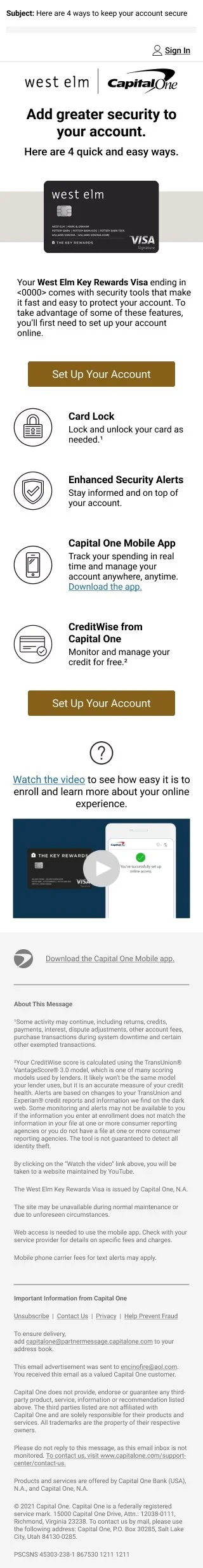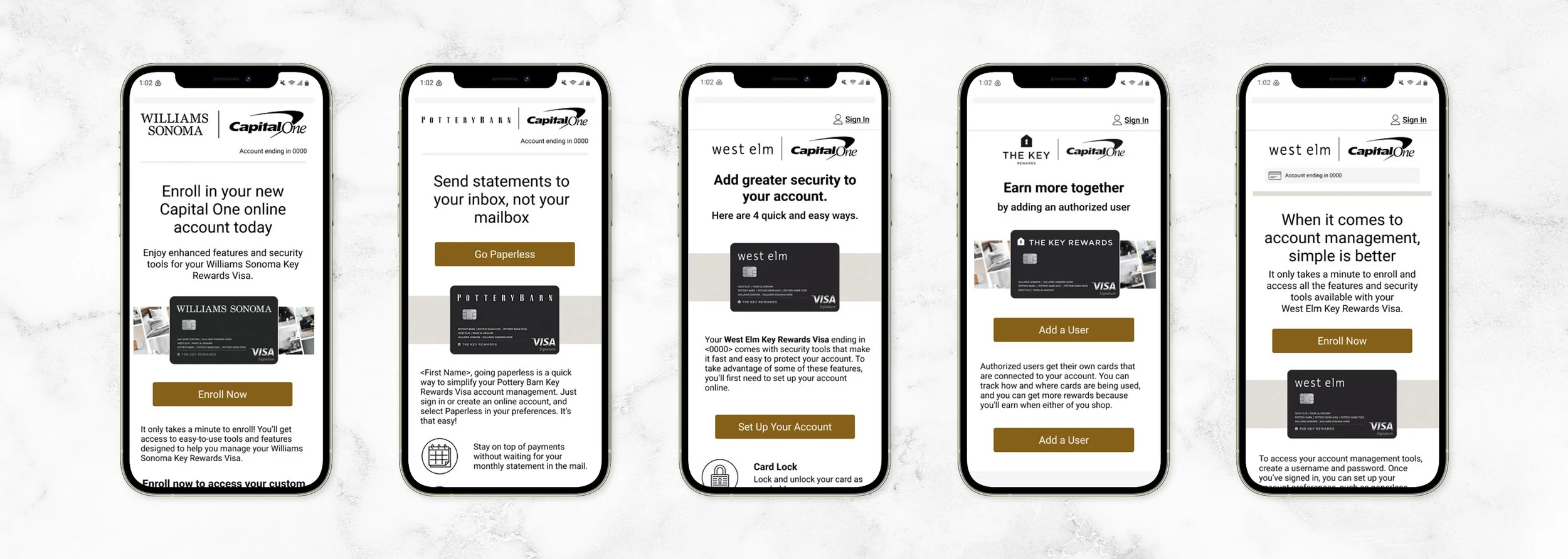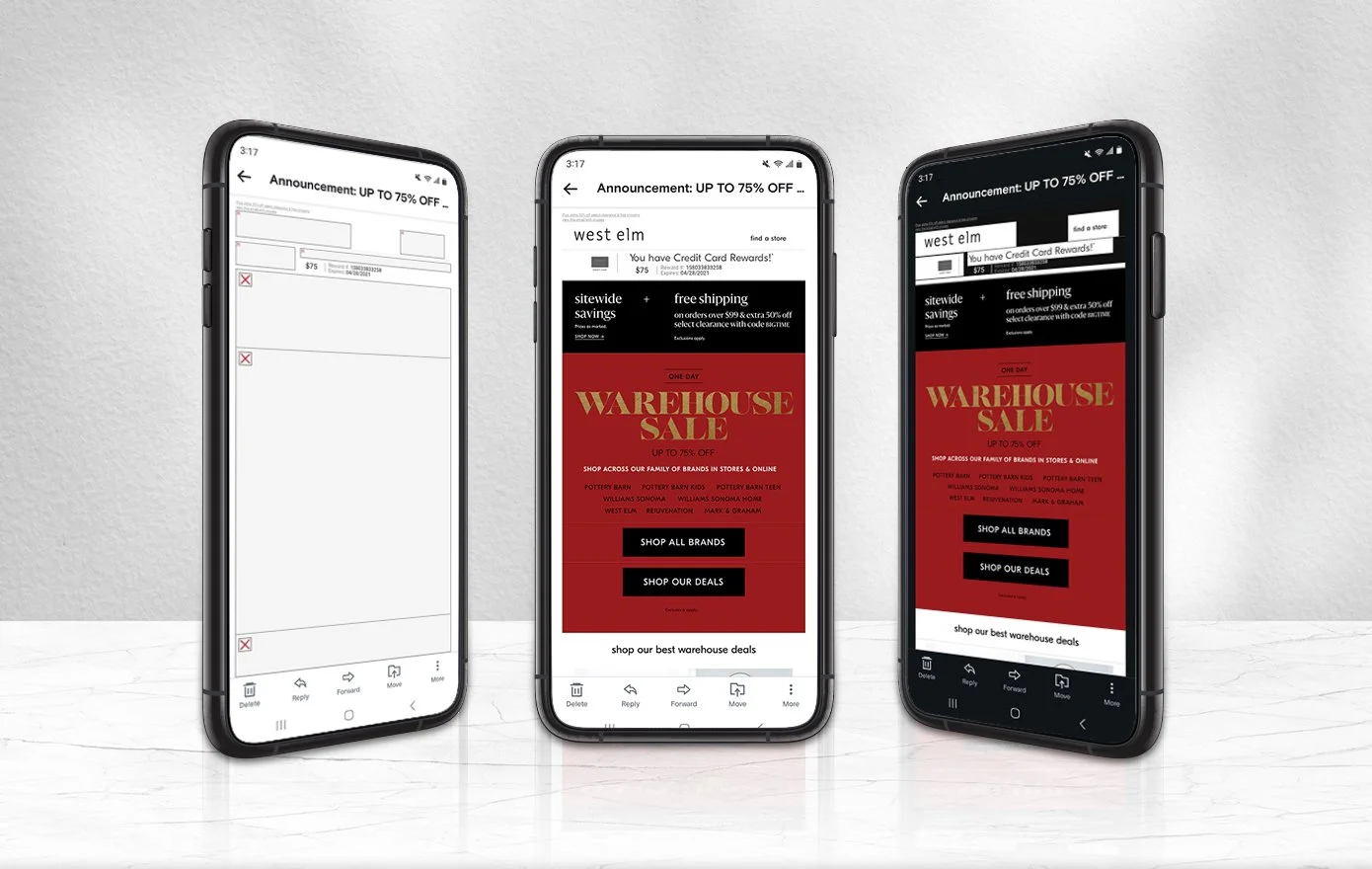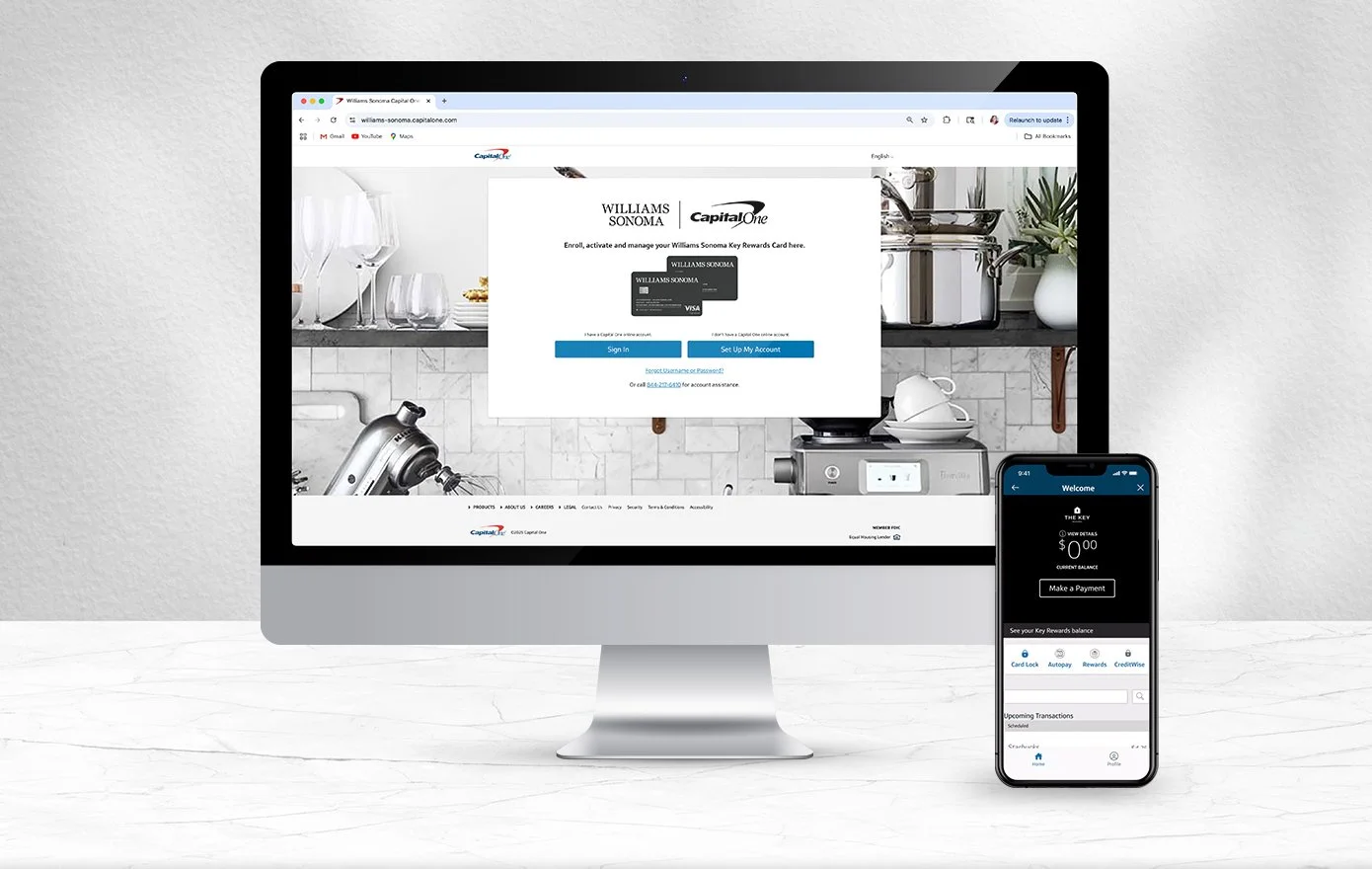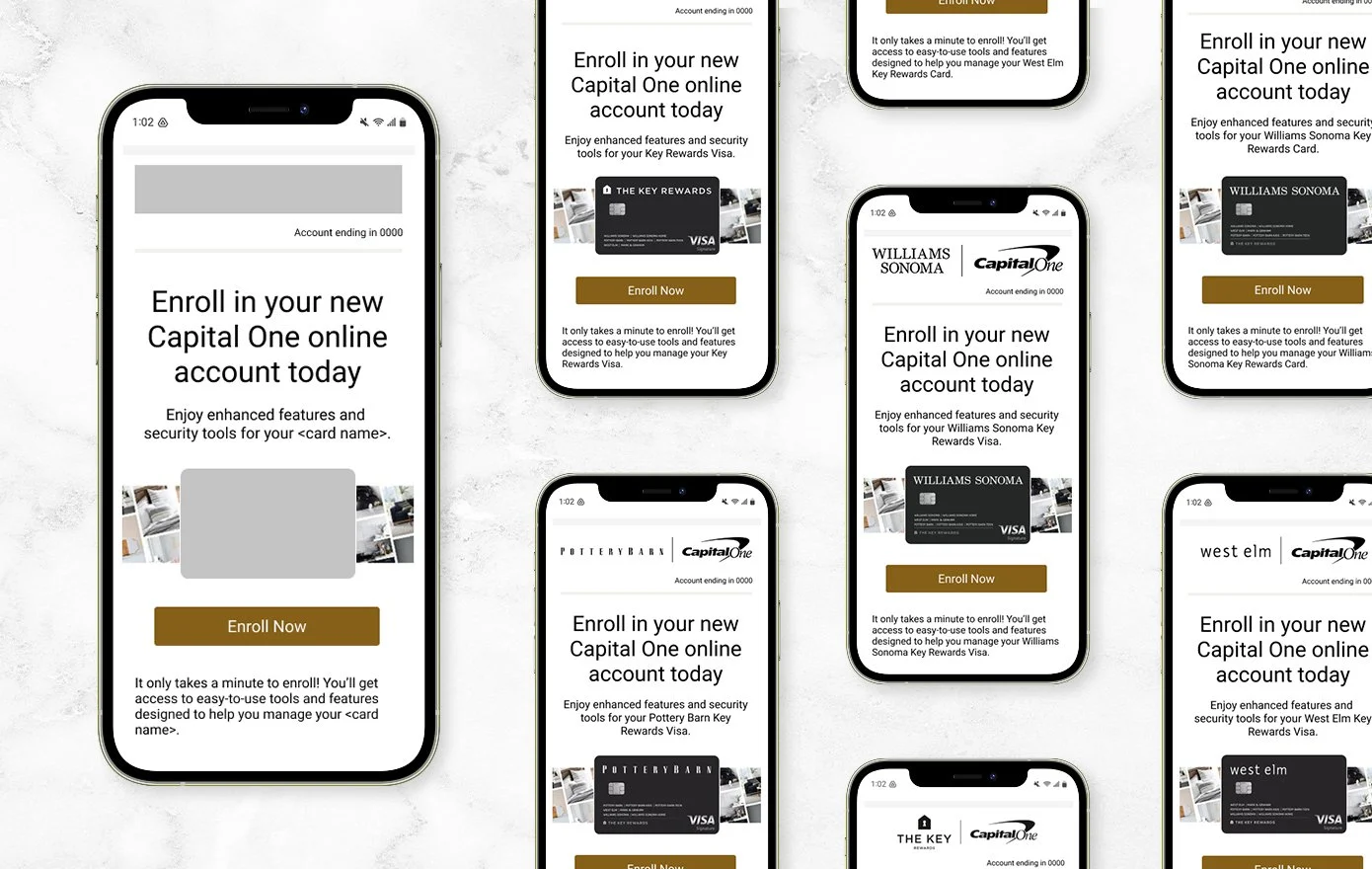Digital Experience and EMOB
Demonstrating UX principles
I partnered with the User Experience Design (XD) Team to present user experience (UX) best practices to WSI. We presented a high-level overview of the impact of UX principles, live text, dark mode, contrast ratios, and ergonomic design, using their existing creative as an example.
What I didn’t know at the time was that our marketing partner was about to send a request to the partner for assets for WSI’s UX and Early Month on Books (EMOB) emails. The request included hundreds of cells on a spreadsheet that needed to be filled in by the partner, without the context they needed to make decisions. This caused WSI’s internal creative team to do quite a bit of guesswork, which led to colors and assets that were rejected by the XD team and increased stress for our partner.
Bridging the gap
After discussing the situation with my marketing partner and listening to the needs of the XD team, I provided creative direction and assets to the XD and Matchbox teams. Then I pulled existing UX experiences from our shared Figma database and edited or recreated them with those WSI assets to create a presentation for approvals. That presentation provided a foundation for productive conversation between WSI’s creative team, our XD team, and our marketing partner. That led to wrapping up the approvals for their UX experiences just in time to head to production.
Expediting EMOB
With the UX assets approved, I turned my sights to the Early Month on Books (EMOB) emails. My marketing partner was unable to auto-generate most of the emails for validation/approval. And the ones they were able to generate flooded our partner’s email boxes, without providing a viable way to collect approval for each one.
I created a skeleton template for each email with variables listed to the side. This reduced the number of manually created versions by 80% and created a single source of truth that expedited approvals and execution. I was also able to compile comments and approvals through Workfront, the first partnership to do so. This became the go-forward method for email handoff to the XD team.
Full EMOB emails